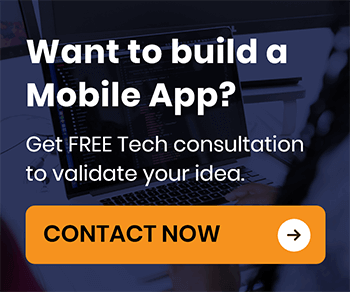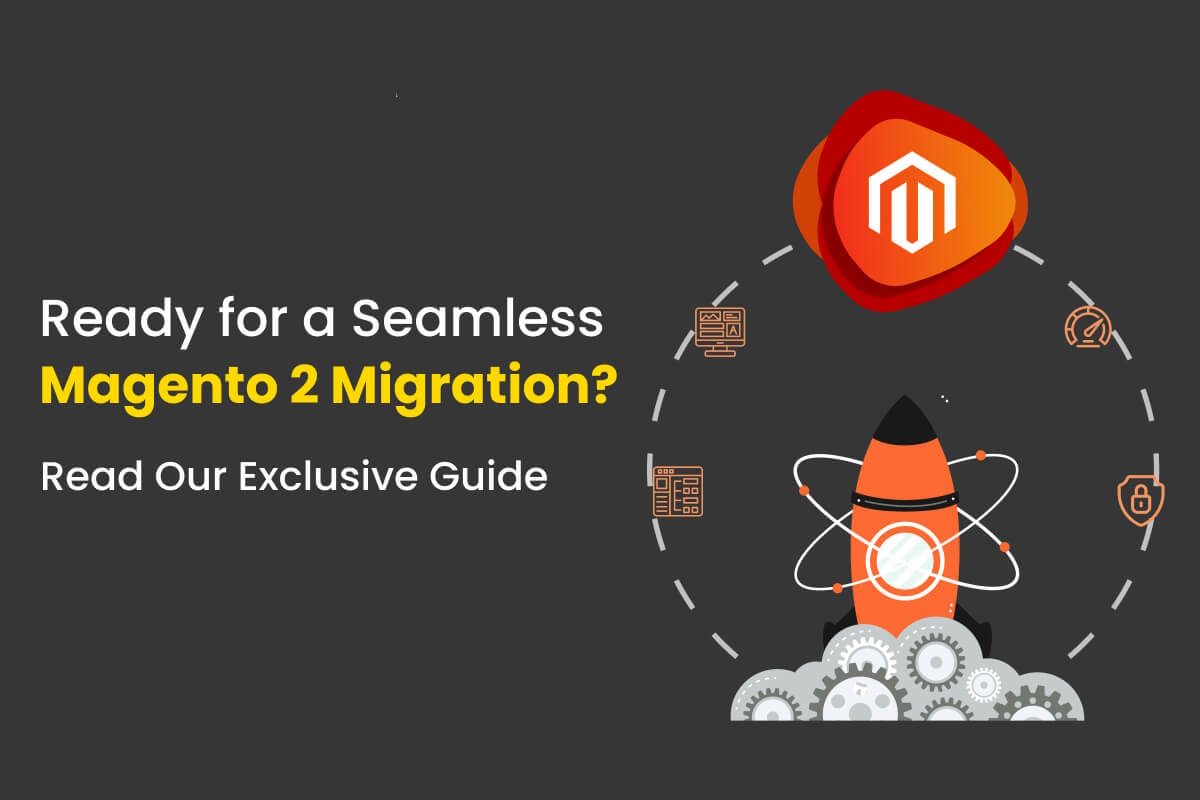
In the rapidly evolving eCommerce landscape, staying updated with the latest technology is crucial for growth and performance. The global eCommerce market is experiencing remarkable growth, fueled by increased internet penetration, smartphone adoption, and changing consumer habits. It’s projected to reach trillions of dollars in the coming years, presenting vast opportunities for businesses to expand their online presence and reach a wider audience.
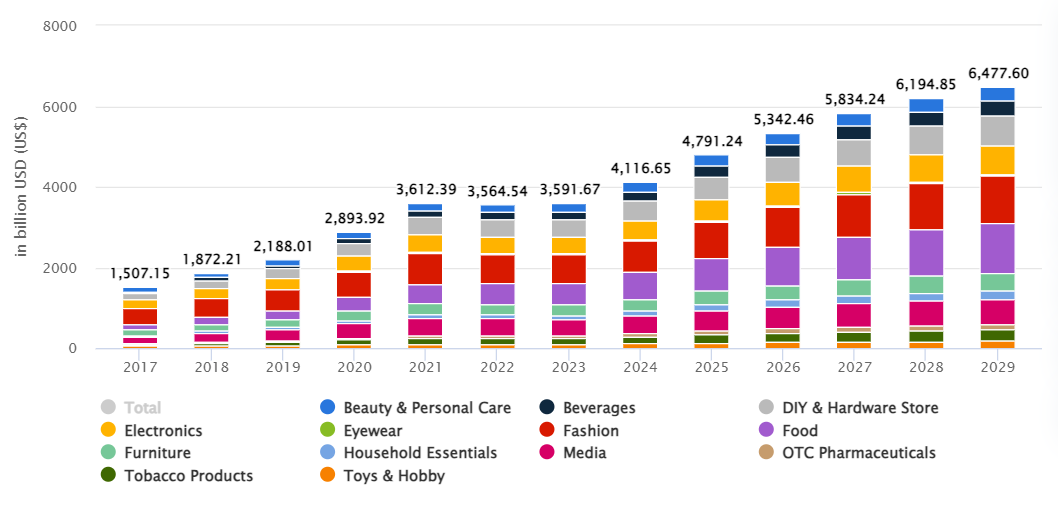
The Growth of eCommerce Worldwide: Statista
Magento is a favorite for eCommerce due to its scalability, allowing it to handle high traffic and large product catalogs efficiently. Its flexibility empowers businesses to create unique and customized online store experiences, while its open-source nature provides control and extensive customization possibilities. But then if you’re still thinking of using Magento 1 or already running your business on it, migrating to Magento 2 is not just a choice but a necessity.
Magento 2 offers improved performance, scalability, and enhanced user experiences, making it the go-to platform for eCommerce businesses today. However, transitioning from Magento 1 to Magento 2 can be complex. That’s why many companies choose to outsource Magento development to ensure a seamless and efficient migration.
This guide will walk you through each step of migrating to Magento 2, ensuring a smooth process and a more robust eCommerce platform for your business.
Looking to Elevate Your Store with our Expert Magento Development Services? Contact Us Today
Why Migrate to Magento 2?
Migrating to Magento 2 offers significant benefits, including:

- Improved Performance: Magento 2 is faster and more scalable, handling more customers and transactions simultaneously.
- Enhanced Security: Magento 2 has advanced security features, making it more secure than its predecessor.
- Better User Experience: With a more intuitive interface and mobile-friendly designs, Magento 2 improves the overall shopping experience.
Given the challenges and benefits, partnering with a Magento eCommerce agency or a Magento development company can ensure the transition is managed effectively, avoiding downtime and data loss.
Preparing for Magento 2 Migration
1. Conduct a Comprehensive Audit of Your Existing Store
Before diving into migration, perform a detailed audit of your Magento 1 store. This audit should focus on:
- Extensions: Identify the Magento 1 extensions you are using. Not all extensions are compatible with Magento 2, so make a list of the ones you’ll need to replace or update.
- Custom Features: Custom features built for your Magento 1 store may not be fully transferable. Check for compatibility and plan how to migrate these.
- Data: Ensure all your product, customer, and order data is clean and up-to-date. Outdated or redundant data can create complications during migration.
Many Magento web developers offer audit services to help you assess what needs to be addressed before migration begins.
2. Choose a Magento 2 Hosting Solution
Magento 2 is resource-intensive, so it’s critical to choose a hosting solution that can handle your store’s traffic and database efficiently. Evaluate various hosting providers, keeping in mind:
- Server capabilities
- Scalability options
- Uptime guarantees
- Security features
Collaborating with an experienced Magento development company can help you select the best hosting environment to ensure optimal performance post-migration.
Ready to Transform Your Business with Custom eCommerce Solutions? Let’s Connect
Step-by-Step Magento 2 Migration Process
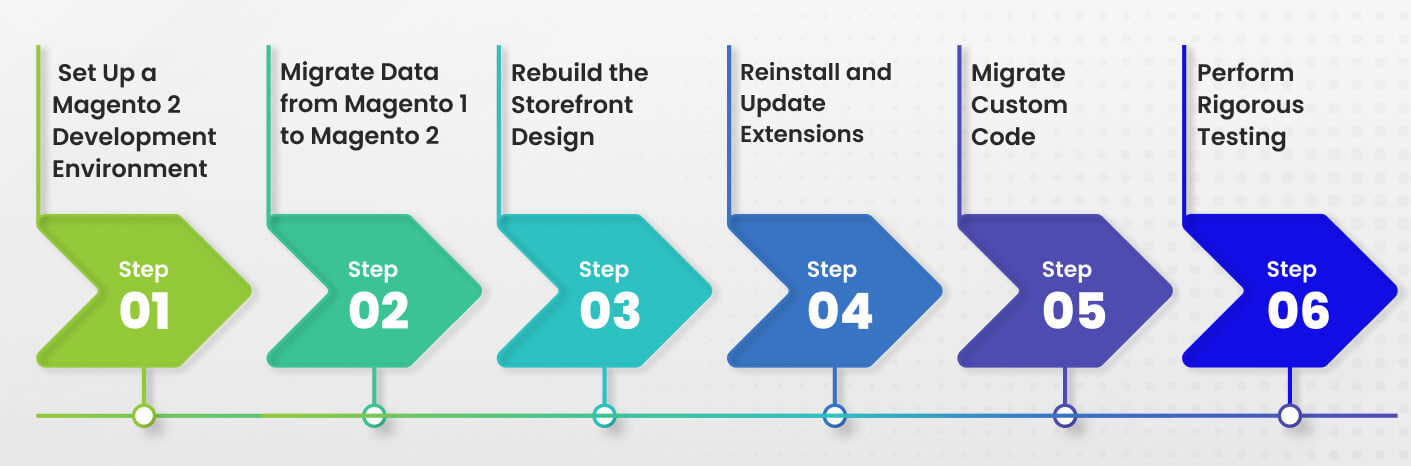
1. Set Up a Magento 2 Development Environment
The first technical step involves setting up a dedicated Magento 2 development environment. This environment allows you to:
- Run tests without affecting your live store.
- Migrate data incrementally and troubleshoot issues.
It’s advisable to outsource Magento development if your in-house team lacks the experience to manage this critical step effectively.
2. Migrate Data from Magento 1 to Magento 2
Data migration is the most sensitive aspect of the migration process. Magento provides a Data Migration Tool to simplify the process, but it still requires careful attention. This tool migrates the following:
- Products
- Categories
- Orders
- Customer data
- Store configurations
Key Points to Keep in Mind:
- Ensure the Data Migration Tool is up-to-date.
- Backup your database before migrating.
- Plan for downtime or partial downtime while data migration is in progress.
Professional Magento web developers can make this process faster and more secure by handling the technical intricacies involved.
3. Rebuild the Storefront Design
Magento 2 introduces a new front-end framework, which means your Magento 1 theme will not be compatible. You have two options:
- Choose a Magento 2-compatible theme: If you’re using a basic theme in Magento 1, consider switching to a Magento 2-compatible version.
- Build a custom theme: If you had a custom design in Magento 1, you’ll need to have it rebuilt for Magento 2. This is where a Magento eCommerce agency can assist in ensuring that your brand’s identity and user experience are maintained.
4. Reinstall and Update Extensions
Magento 2 does not support Magento 1 extensions, so you’ll need to:
- Find Magento 2-compatible versions of your extensions.
- Evaluate whether each extension is necessary for your store’s functionality.
During this phase, it’s common to remove unnecessary extensions, which can streamline your website’s performance. Collaborating with a Magento development company can make this evaluation smoother and more thorough.
5. Migrate Custom Code
If your Magento 1 store uses custom code for specific functionalities, that code won’t be transferable directly to Magento 2. Custom modules must be rewritten or re-developed to be compatible with Magento 2’s framework. Ensure:
- The new code complies with Magento 2 standards.
- It’s optimized for performance and security.
Magento eCommerce experts can help in rewriting or rebuilding custom code, ensuring your store retains its unique functionalities while complying with Magento 2 architecture.
6. Perform Rigorous Testing
Before launching your Magento 2 store, comprehensive testing is essential to identify and fix any issues. Areas to focus on include:
- Functionality Testing: Ensure all features, such as product catalogs, shopping carts, and payment gateways, work smoothly.
- Performance Testing: Check how your site performs under various traffic loads.
- Security Testing: Test for vulnerabilities, ensuring your new site meets security standards.
Testing should be done in both the development environment and the staging site before going live. Outsourcing Magento development to professionals ensures this step is handled thoroughly.
Post-Migration Tasks
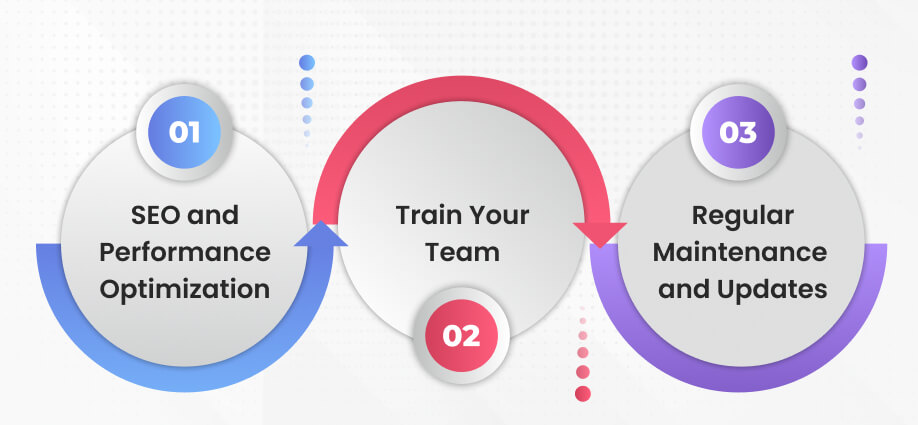
1. SEO and Performance Optimization
After migration, optimize your new Magento 2 site for search engines. Key areas to focus on include:
- URL structure
- Meta descriptions
- 301 redirects from old URLs to new ones
Ensuring that SEO is in place will help maintain your store’s rankings in search engines, avoiding traffic and revenue loss.
2. Train Your Team
Magento 2 has a different admin panel and user interface compared to Magento 1. Once the migration is complete, it’s essential to train your team on how to use Magento 2’s new features, such as:
- Improved product management
- Enhanced reporting tools
- Advanced marketing tools
Providing training ensures your team can make the most of the platform’s new capabilities.
3. Regular Maintenance and Updates
Magento 2 requires regular updates to stay secure and perform optimally. Plan for routine maintenance, including:
- Applying security patches
- Updating extensions
- Monitoring performance
Many businesses outsource Magento development for ongoing maintenance to ensure their store continues to run efficiently.
Conclusion
Migrating to Magento 2 is a strategic move for any growing eCommerce business. While the process is complex, following this step-by-step guide can ensure a smooth transition. Working with a Magento eCommerce agency or a professional Magento development company can make all the difference for those lacking in-house expertise. They bring the necessary skills to handle the migration efficiently, allowing you to focus on growing your business.
Take the plunge and maximize Magento 2’s superior features to future-proof your online store.
Social Hashtags
#Magento2Migration #MagentoUpgrade #EcommerceMigration #MagentoDevelopment #Magento2Upgrade #Magento2Guide #MigrateToMagento2 #MagentoTips #MagentoMigrations
Elevate your e-commerce business with WeblineGlobal’s top-notch Magento development services tailored to your needs. Get Started Today!